|
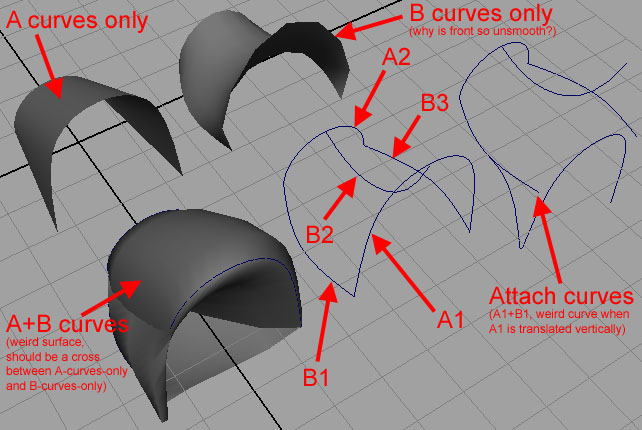
Questions:
- For the loft using B curves only, why was the front edge so jagged?
- For the loft using both A and B curves, what did I do wrong? I wanted a hybrid between the 2 other lofts.
(Note: I did not attach curves. Does this matter?)
- When I attached curves A1 and B1, then translated the resulting curve downwards, the resulting curve
deformed as it was translated. Again, what did I do wrong?
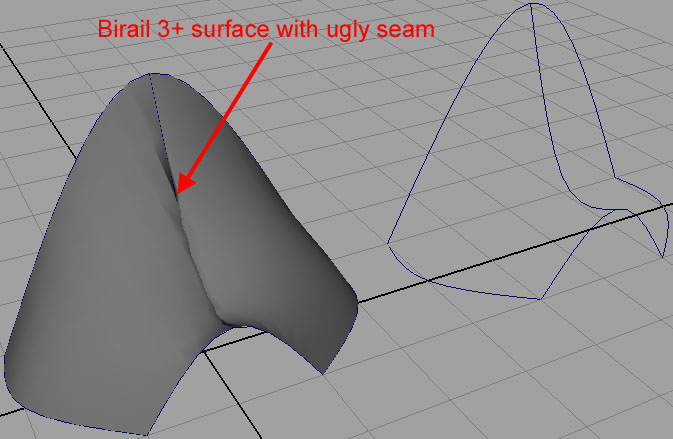
Success, except for ugly seam down the middle.
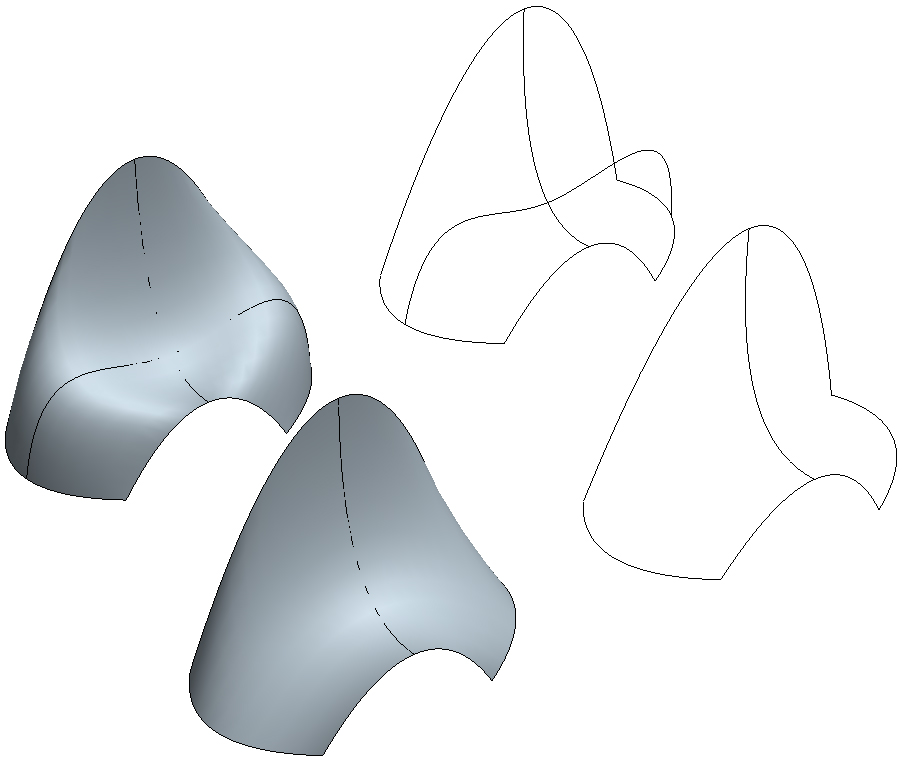
Maya can't do this. Can XSI or 3DS Max do this?
Here is what I would like to do: Construct a single nurbs surface (vs stitching
multiple ones together, setting tangencies between surfaces, etc.) with many curves (not just 1 or 2) in each direction. Maya's Birail
function limits you to a maximum of 2 curves in one direction, and an unlimited number in the other direction. Maya also
has trouble generating smooth surfaces with complex geometry.
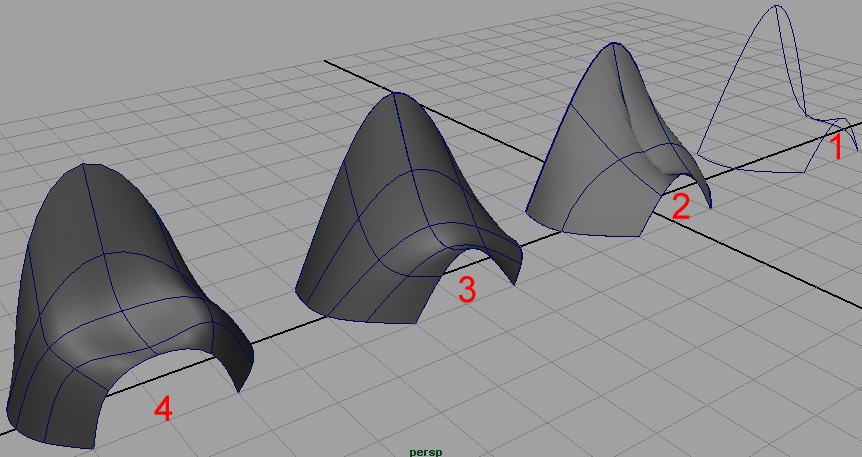
Maya:
1. Original spline cage
2. Nurbs (Birail 3+) surface, has problem with discontinuous seam down the middle
3. SubD surface, smooth and continuous throughout
4. SubD surface, with more complex geometry
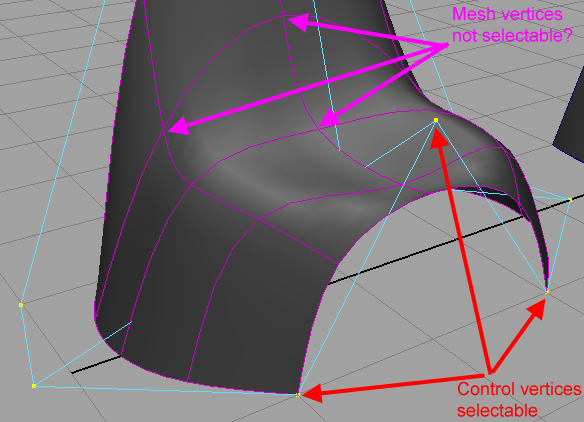
Above picture shows true SubD surface in Polygon Proxy mode. The yellow vertices are control vertices of the Polygon
cage (blue lines). The actual mesh vertices do not show up.
|
